Hello guys Nowzen here,today we are going to learn how to remove/change the name of theme "OPTIMA" from your blog. So those of you who are new at blogger faces this problem alot and the don't know what to do instead the do some changes in there code which ruins everything.
In order to change the name you have to first of all open blogger in your PC and then click on the Layout option on the left side of your screen. After doing so the following window will open-
You have to simply click on the Edit button present in Logo.When the next window will open,tap on the remove image button in image section,your work is done.But if you want to display the name of your own blog then you can either create a logo and paste the URL there otherwise you can mention the name of your blog and it will be displayed on the page instead of the name of the theme as you can see in the image.
Hope it cleared all your doubts,if you want to ask something or contact me you can comment down your query,thank you.--Nowzen

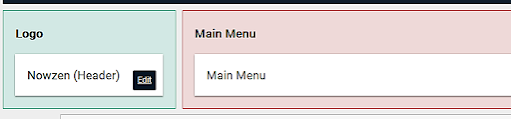








0 Comments
If you have any doubt plz let me know.